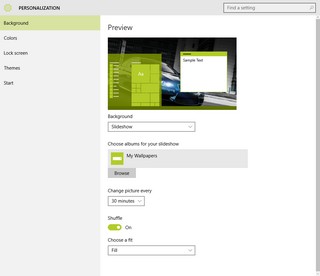Changed your Windows 10 Background with the Classical "Old" Desktop Background Screen/Control Panel Window
If you're like me and you used to use the Picture desktop background option, you'll find that in Windows 10, it doesn't look at the sub-folders. The new Personalization screen just doesn't have those options. I really dislike those screens.
2015-11-27_22-51-37
Anyway, if you want to use the old screen to set your desktop background for pictures and also have it look at the sub-folder, you can still open up the old screen.
Press Win-R for the Run window
2015-11-27_22-53-46
Then type in: control /name Microsoft.Personalization /page pageWallpaper
OK/Enter!
This will bring it up and you can use it to make sure all the photos in the sub-folder are also selected.
2015-11-27_22-54-09